Reset Poste.io Admin Password
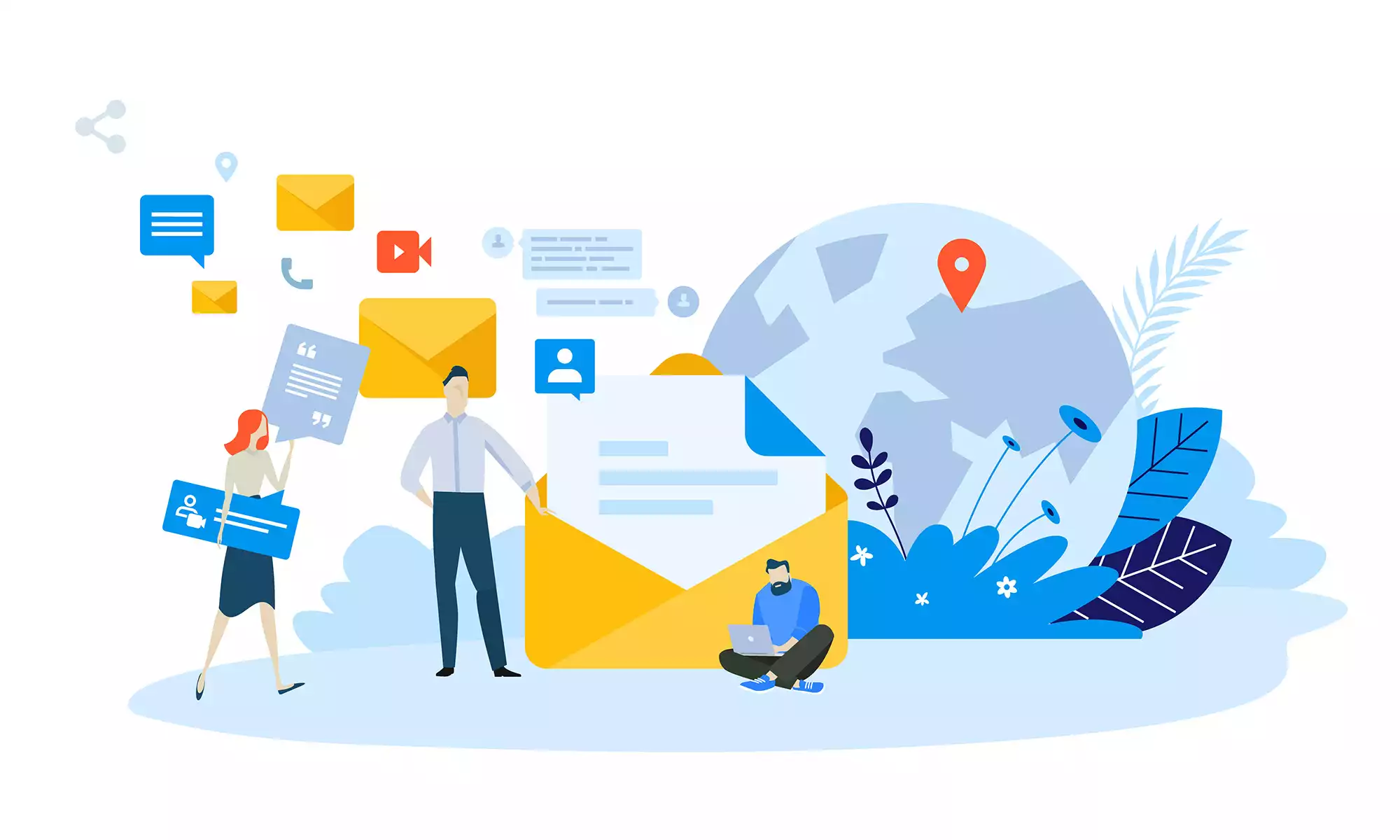
How to reset a forgotten admin password for Poste.io
Obviously, you must have a running instance of Poste.io and access to the container/pod
I know that Poste.io has extensive API integration, however, I could not find the proper documentation to reset the Admin password.
SQL Lite Database
Poste.io uses a SQLite Database to store user account information. This database is stored in the /data mount specified in the docker-compose.yaml or Kubernetes PVC, and is named users.db
Create a new Password
Poste.io uses SHA512-CRYPT for password hashing. Since we are updating the SQLite database directly, we need to create a SHA512-CRYP has of our new password. Run this command on your Poste.iocontainer/pod.
doveadm pw -s SHA512-CRYPT
Enter new password:
Retype new password:Enter your new password twice and copy the output, which should be similar to this:
{SHA512-CRYPT}$6$mJz6tRO0loIfBfQm$dKbEtJWG7WeEfty0uDLHGlW1fO/bdUwBWDo5wvfosfj0ZgXINY1hFZi94v5HyW.r9h2vpvr5rEBuFA8kM3m2d.Update your Admin Password
Connect to your SQLite Database
cd /data
sqlite3 users.dbUpdate your Account Password
UPDATE users
SET password = '{SHA512-CRYPT}$6$mJz6tRO0loIfBfQm$dKbEtJWG7WeEfty0uDLHGlW1fO/bdUwBWDo5wvfosfj0ZgXINY1hFZi94v5HyW.r9h2vpvr5rEBuFA8kM3m2d.'
WHERE address = '[email protected]';
.exit
