GIT Survival Guide
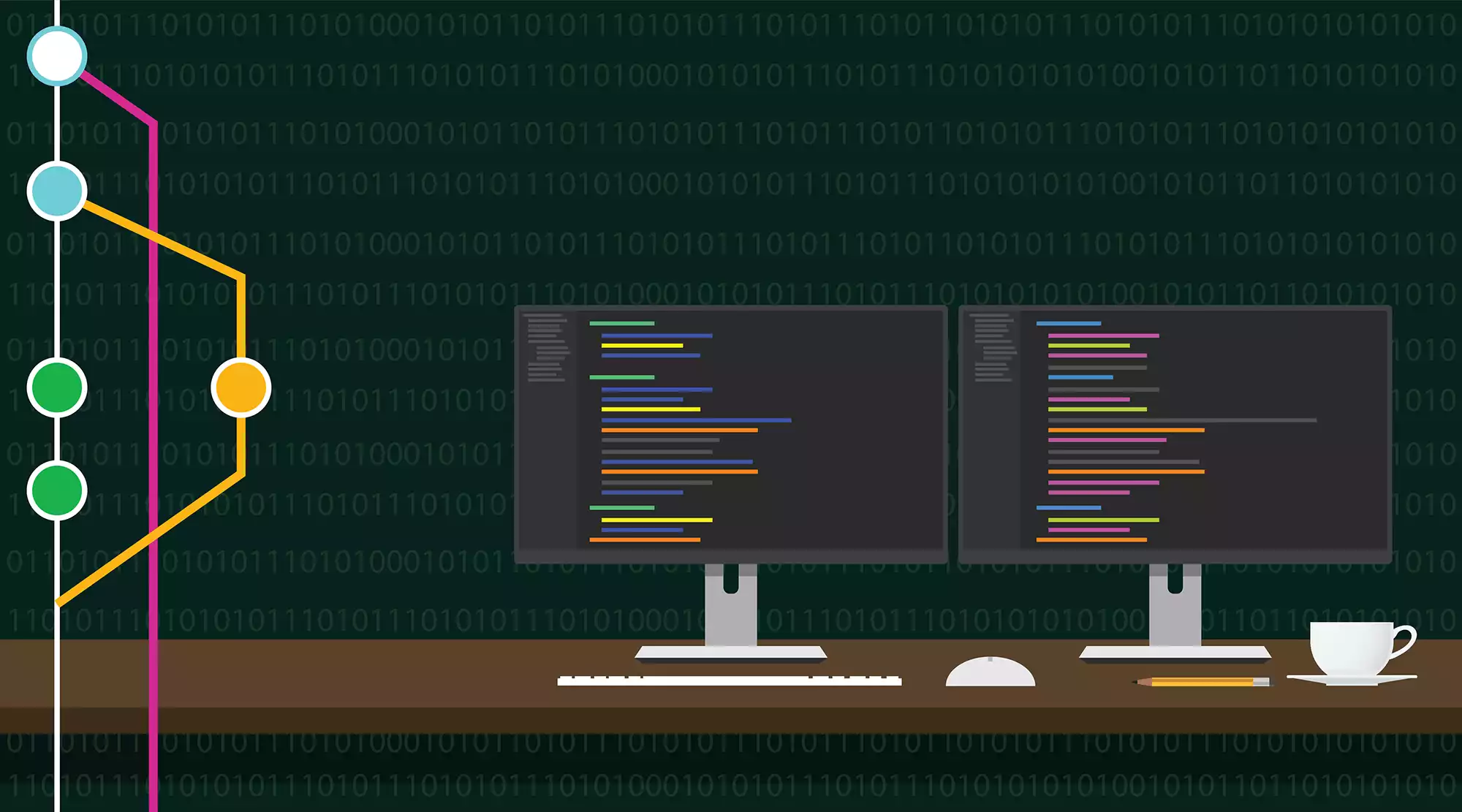
This is just a quick guide to get you out of GIT Hell. I tend to forget these commands so I wanted a place to document the GIT foo.
Create a Merge Request via CLI
git push \
-o merge_request.create \
-o merge_request.target=master \
-o merge_request.title="MR 101" \
-o merge_request.description="Added new test feature 101"Note: if you are running GIT 2.10 - 2.17 use --push-option instead of -o
Reset back to a commit
### List things that have changed across branches
git reflog
git reset HEAD@{INDEX_ID}Fix a Commit message
git commit --amendAdd a change to a current Commit
### Try to avoid this on public commits, only do on local commits
### Make your changes and add your file
git add {filename}
git commit --amend --no-editMove a commit to a new Branch
I do this all the time. I commit to master and not a branch
### Create a new branch
git branch NewBranch
### Remove the last commit from master
git reset HEAD~ --hard
### Switch to new branch where your commit now lives
git checkout NewBranchMove a commit to an existing Branch
### checkout the proper branch
git checkout ProperBranch
### Grab last mast commit
git cherry-pick master
### Remove the last commit from master
git checkout master
git reset HEAD~ --hardUndo a specific commit
git log
git reverse {hash}Undo changes to a single fike
### Find the hash
git log
git checkout {hash} -- /path/to/file
git commit -m "rolled back file"GIT Diff staged changes
git diff --staged
