Discover Chromecast across networks with Avahi
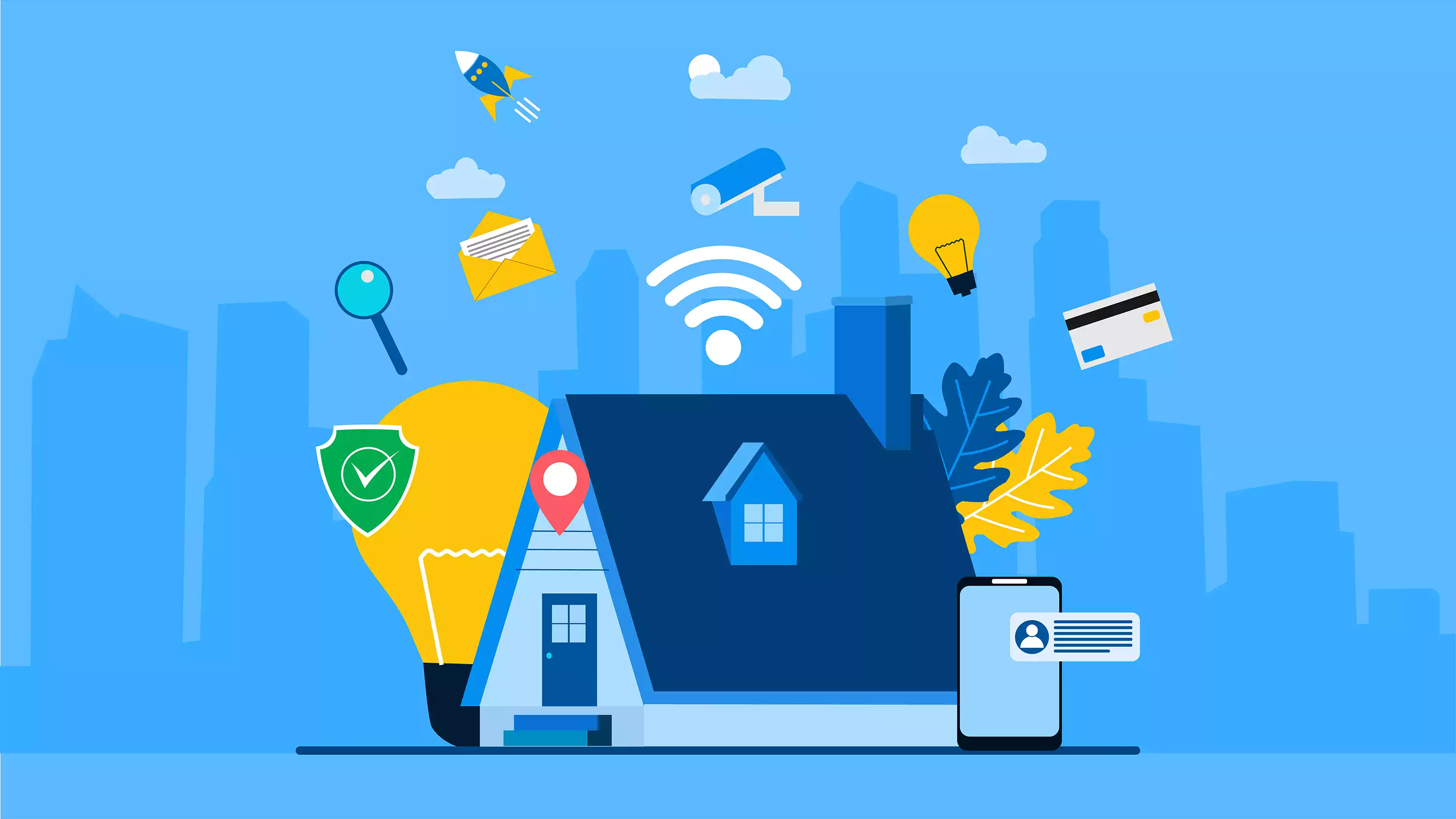
Discover Chromecast across Networks with Avahi
I recently upgraded my home router with a pfSense firewall. After a few days of research, I bought a Protectli FW4B hardware device to run pfSense. Since I was upgrading the network, I decided to move my wireless and hard wired devices onto their own network. While doing so, I quickly lost connection to Chromecast enabled soundbar (which is now hard wired). Even the LG app had trouble finding the soundbar on the network. After a quick Google search, I found that Avahi is capable to repeating the mDNS packets across networks and interfaces.
Configuring Avahi on pfSense
Avahi is available as a pfSense package and can be installed via the package manager. Log into your pfSense device, click on System -> Package Manager then search for 'Avahi' in the Available Packages tab
Once Avahi has been installed, you must configure it to work on your network.
Click on “Services” then “Avahi” to configure the Avahi Service.</p>
Select the Interfaces that Avahi should pass mDNS requests to. This should be all of your internal interfaces. If you have a DMZ configured, you probably want to exclude that interface
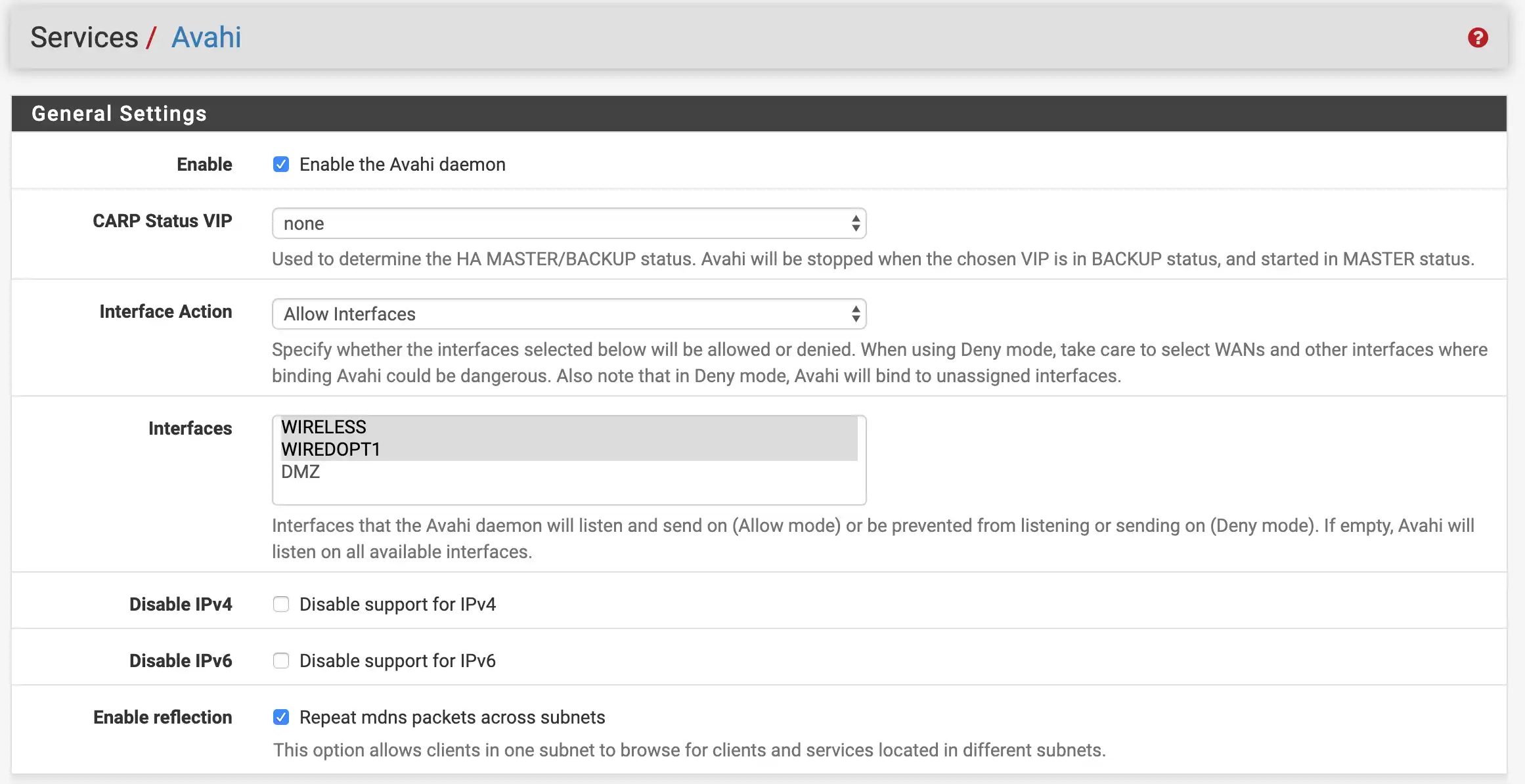
Setting the Domain Name
This caused me some issues, I did not set the "Override Domain" setting in the Advanced section. By default, Avahi passes mDNS requests that match the domain "local". My DHCP service is configured to use the domain name of "home.local". Without this setting, I was unable to see the Chromecast devices on my other network segment.
Click on the "Advanced" button and enter your internal domain name in the "Override Domain" textbox
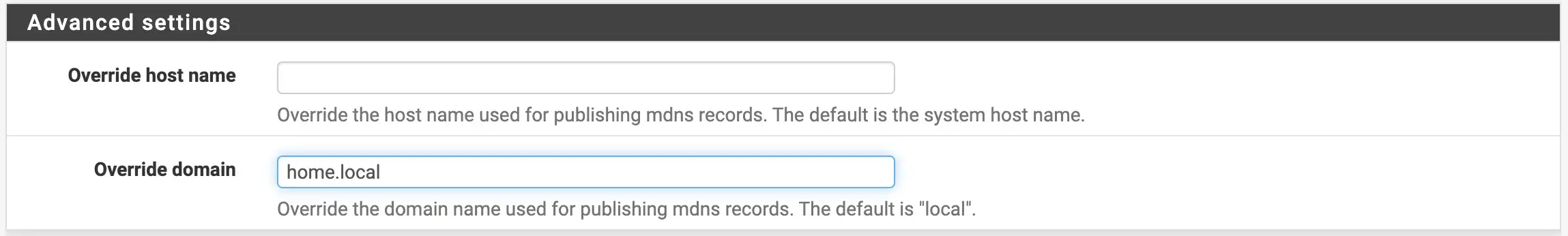
Your discoverable devices should now work as if they are on the same network
